You can use a variety of email clients on your computer, tablet or phone. You will need the following settings to set up your email client:
- Your username: your full email address (i.e. user@yourdomainname.com )
- Your password: the password you use to log in to your email account.
- Incoming Email server: you can choose POP or IMAP (you shouldn’t use both)
POP server: pop.yourdomainname.com, incoming Port: 110
IMAP server: imap.yourdomainname.com, incoming Port: 143. - Outgoing email server:
SMTP Server: smtp.yourdomainname.com, outgoing Port: 587 (if Port 587 does not work, use Port 25). SMTP Authentication: in some cases clients you will need to enable SMTP Authentication. Enter your username (user@domainname.com) and your email password.