To set up your username and password for the email inbox you purchased, follow these steps:
- Go to the Email Manager page enter the username for your email address, i.e. 'you@yourwebsite.com' and create a password.
- Once your username (email address) is created, you can check your email directly from your Custom Email Manager page or you can log into webmail.yourwebsite.com and enter your email address and password.
- Now you can start receiving emails at 'you@yourwebsite.com'